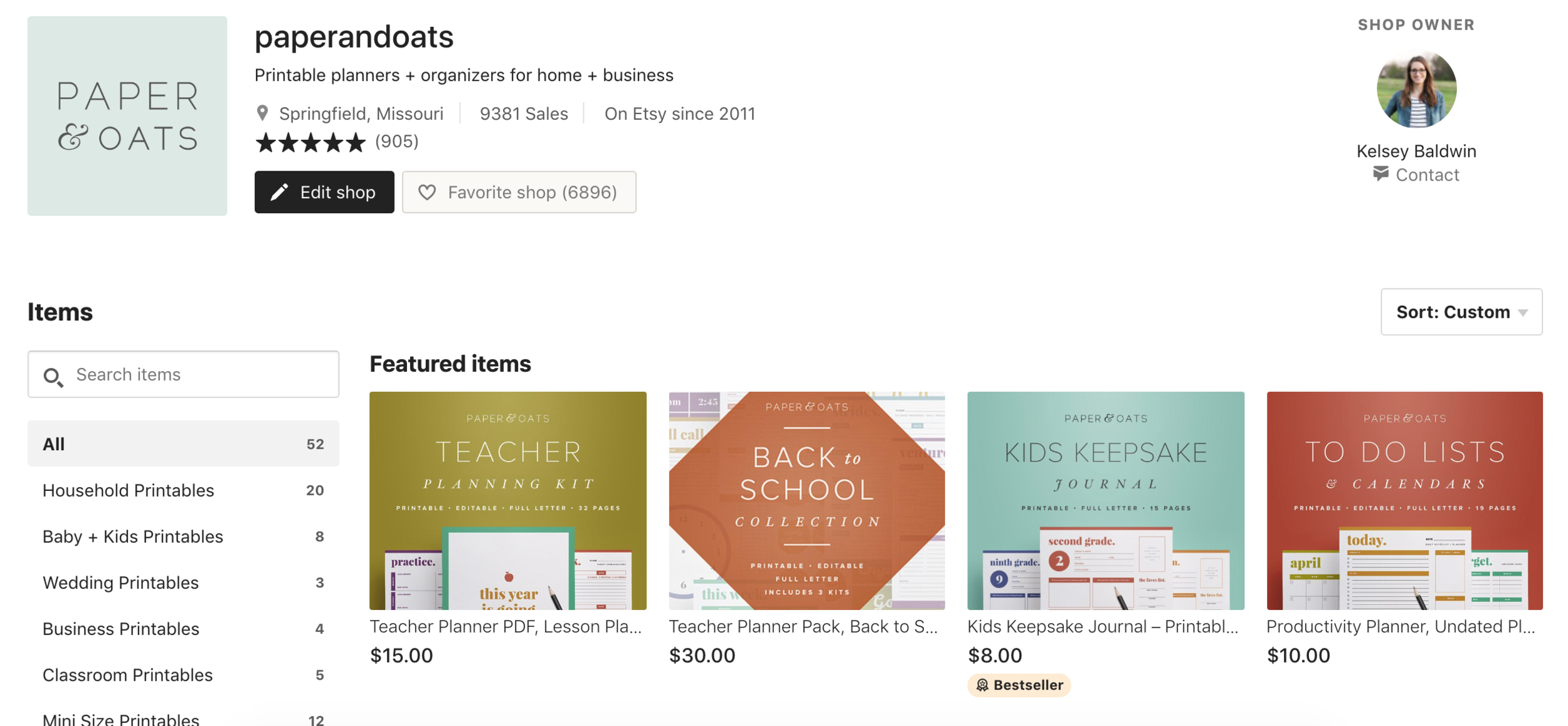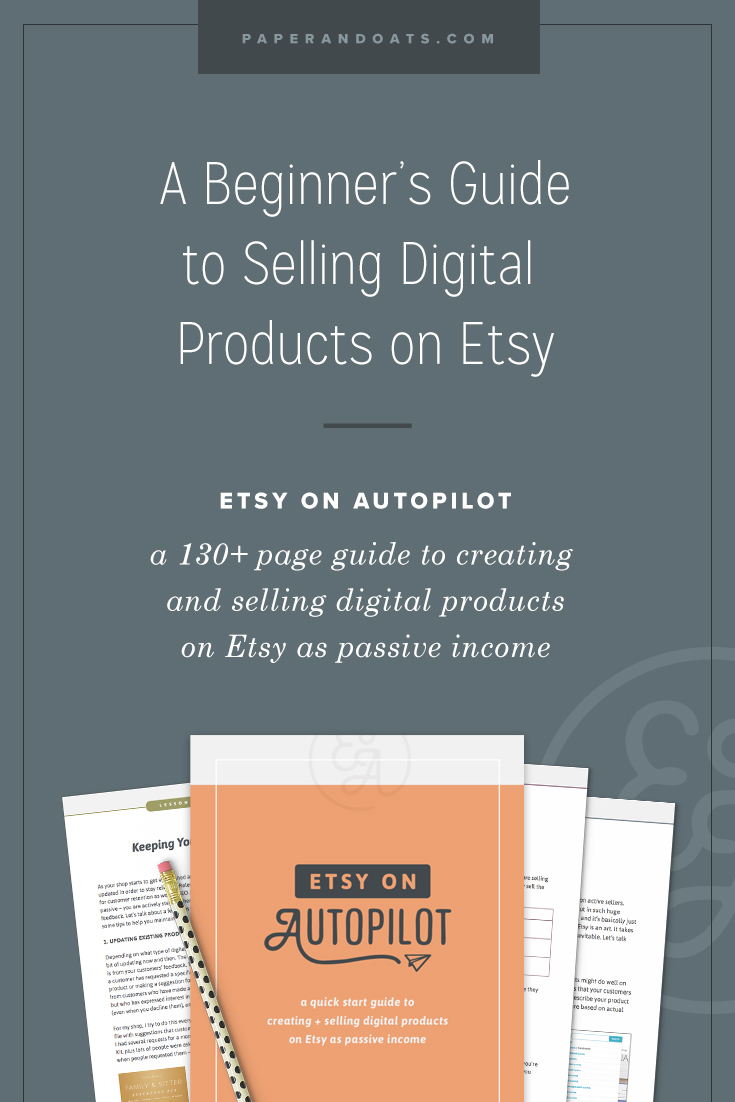In the last couple years, Etsy has grown by leaps and bounds as it works to keep up with changing technology in the world of e-commerce. Selling digital downloads on Etsy is easier than ever before with a simple, automated system that lets you make money in your sleep. About half of my monthly income comes from passive income products I have on Etsy. I hesitate calling it passive income, because it really does take a lot of behind-the-scenes and upfront work to get to the point where the income becomes passive. But it is a possibility if you create a unique product that customers actually want. Today I’ll go over the basic steps to get your Etsy digital downloads listed in your shop and how to stand out on Etsy in the sea of search results.
What is a digital listing?
First things first, what is a digital product that I could sell on Etsy? This new world of informational and downloadable products is exploding right now, and Etsy is a great hub to sell and deliver them. A digital product is anything that is delivered electronically (digital files) rather than physically (packaged and shipped). This could include printable worksheets or forms, vector illustrations and digital patterns, fonts, e-books or step-by-step guides, stock photography, design templates, sewing patterns, printable art or signage, or even logos and icons.
How do I setup a digital listing on Etsy?
Setting up a digital listing is exactly the same as setting up a physical listing, with a few exceptions. You’ll start by clicking Add a Listing under Listings Manager. Here’s some tips for a few sections on this page:
1. Mark it as a digital listing and upload clear images.
When you create your listing, you’ll select “Digital” as the listing type (seventh option under Listing Details). For the quantity, there’s no option to set it as unlimited (hopefully this will be allowed in the future!), so I usually set mine to a high number like 50 or 100, so I don’t have to constantly renew the listing after every sale. You can also select your listing to renew automatically under Renewal Options (sixth option under Listing Details). To go with your listing, you’ll need to include clear imagery to show your product. I prefer not to use real photography with my images for digital listings because I don’t want to confuse the customer if they’re unsure about how digital listings work. I create all of my images using Photoshop and show multiple pages from my kits so the buyer can see more details of what they’re buying. I tend to have a pet peeve of shops using nearly identical layouts as other shops with the same types of products for these “mockup” style images, so try to be creative with how you present your product. I also recommend using a simple, clear title displayed right on your image, so customers can see at a glance what your product is while scrolling through pages and pages of search results. Stand out from the crowd, and try to be different with this first impression image! Don't copy another shop's idea – be original, this is key!
2. Make it clear to your customer that this is a digital file.
This is super important. I have in my product image, my product title, multiple times in my description, and in my tags that my products are digital, and nothing will be shipped, and I STILL get emails occasionally from customers who say their order hasn’t arrived in the mail. You’ll have some stragglers like that who maybe aren’t familiar with digital products, but it’s still good to go a little overboard making sure it’s clear that they are buying a digital listing, and that nothing will be shipped. In your description, you can also include a section that describes in detail exactly how your product is being delivered – i.e. file type, how many files included, dimensions, resolution, what programs you need to open them, instructions for use, etc. Some customers will need EVERYTHING spelled out for them like this, even if it’s obvious or second-nature to you.
It’s also important to include some disclaimer information in each digital listing’s description about what customers are allowed to do with their products, how colors are viewed on screen vs. print, and how you handle refunds since the product is delivered immediately. It’s also good to put all this info in your Shop Policies as well.
3. Upload your files.
After the description, the next section is called Digital Files. Here you can upload up to 5 different files – if your product has more than 5 files, you can also upload a zipped file (which counts as one file). There’s also a button in this section that allows you to add a special note to buyers of your digital purchases. This note appears at the bottom of their email that confirms their purchase. In this note, I usually repeat the same information about how the files are delivered, and also a note about how they can re-download their files if they lose them. Customers can access any digital purchases they make at any time in their Etsy account under You > Purchases & Reviews.
4. Add relevant tags and keywords.
The last section to fill out as you prep your listing is the Search Terms. Some popular general terms to include here for digital products (as long as they accurately represent your product) would be: digital, download, instant download, printable, and PDF (or whatever file type it is).
What do I do when a customer buys my digital listing?
This is the best part — you do nothing! On the customer's end, as soon as they purchase your digital product, a window will automatically pop up with a big Download Your Files button. They’ll also receive an email with the same download button within an hour or so of purchasing. They can download their files anytime on their end, and the order is automatically marked as complete on your end. You can also see in the order details when they actually download their files. This can be handy if a customer claims they didn’t get their files or anything about the transaction seems fishy.
Why I love digital products on Etsy
The beauty of digital listings in Etsy is that it’s very low risk and the return can be huge. You create a product once to sell over and over, and even if you don’t end up selling a single one, you’re only out your time since you haven’t invested money in supplies or printing like you would for a physical product. Since the files are delivered immediately and automatically, you have little work to do on your end to keep your shop running smoothly. You will need to keep up with customer's questions and keeping your files and descriptions up to date if you make any changes along the way. It's also important to keep putting new products out. Releasing new products on a regular basis will help you show up more frequently in search results.
Digital products are huge on Etsy right now, and they are the backbone of my business. A big reason for my success on Etsy is that I always work to make my designs and presentations different than everything else showing up in those search results. I recommend taking some time to sift through search results that pertain to your product, and figure out how you can make your listings stand out from the crowd.
Ready to open your digital shop? Adobe Spark can help you create an Etsy banner, product listing images, and even social media graphics with vivid backgrounds, personalized brand messages and attention grabbing designs.
Wanna learn how to sell digital downloads on Etsy?
My quick-start guide, Etsy on Autopilot, is your beginner’s step-by-step plan to turning your passion and skill set into a profitable, automated online shop, harnessing the existing audience on Etsy. Whether you’re new to Etsy or new to digital products, Etsy on Autopilot gives you the tools, resources, and know-how to confidently create + sell a digital product that your audience can’t help but love and buy – on a platform they already trust.
If you're curious about selling digital products on Etsy, this PDF guide is your ticket to getting there. It’s normally $79, but I’d love to send you all of Lesson 1 for FREE (12 pages), is that cool? It gives you good an introduction to selling digital products in general (including a list of 50 digital product ideas!), as well as an introduction and tour of the Etsy platform.
Lesson 1 is one me, friend, just drop in your email below and I’ll send it to you!
Digital Product Startup mini-class is now open!
This budget-friendly mini-class walks you through my exact step-by-step process for adding a digital product revenue stream to your business — from building an audience around a topic, to creating the digital product, to launching it. After years of earning my entire living from digital product sales, I’ve put everything I know into this mini-class.
Your turn
Have you ever tried your hand at digital products on Etsy? How do you make your products stand out among the pages and pages of search results? Any other tips you've tried that help sell your digital products on Etsy or your own website?