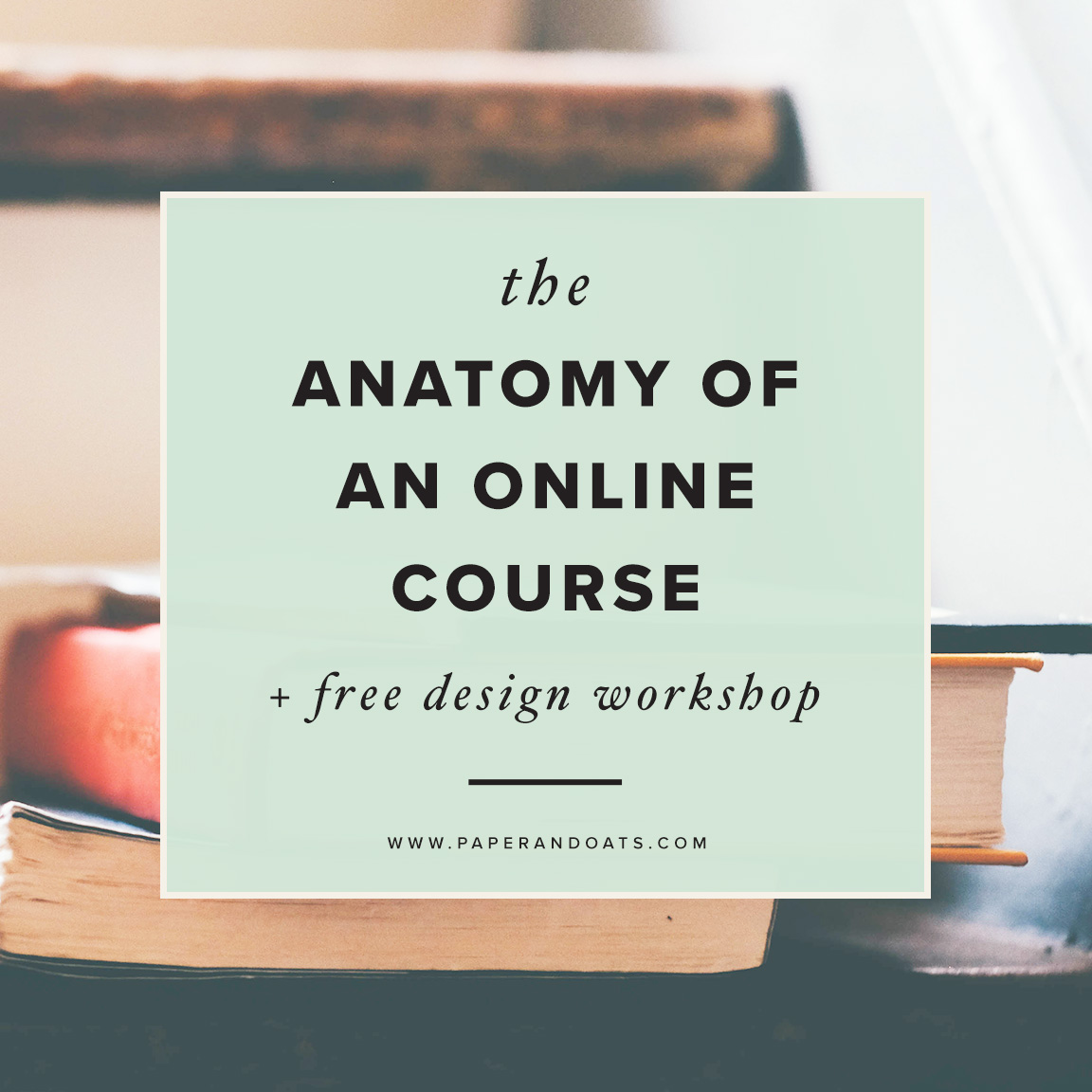Online courses — they’re so hot right now. Interactive, self-paced online learning seems to be the way of the future, and how cool is that? You can learn anything from anywhere from just about anyone. Watch someone practicing the exact skill you want to master, and learn from their secrets. But if you’re an entrepreneur who’s considered diving into the world of online courses, beware it can get overwhelming. There are tons of new resources and services popping up daily, and all this content can make it tough to actually get started on creating that course idea you’ve had stuck in your head.
On the flip side, with so many new courses being released from entrepreneurs of all kinds, you may also feel an urgency to get your stuff out there quickly before someone beats you to it. Let me caution you — slow down! Yes, there’s a point where you need to stop planning and actually start doing, but I encourage you to also consider this: when you’re paying money for a product of any kind, whether physical or digital, don’t you want it to be well-made? Especially if you’re paying a premium price for it, you want to know that the creator put the time and energy into creating it to be the best it can be. Take the same consideration as you’re creating content for your customers to buy. They’re paying top dollar for your expertise, so don’t rush through it.
There’s plenty of business to go around, and your loyal audience is eager to learn from you. Today I’m going to give you some quick tips to make your course the best it can be (and make it DIFFERENT than all the others!), as well as a nice long list of content ideas to help you craft a complete, well-rounded course that your audience can’t resist.
While online courses are certainly becoming more popular — and even I’m jumping on board with this one! — there are still ways you can make your course stand out from the crowd.
First, here are 3 ways to help you make your online course unique + your audience eager to buy...
Well-designed course branding + design
This is a must, given my business model :) One sure-fire way to make your amazing content shine is to give it a shiny coat! The branding and design for your course will be the first impression your audience has with your digital product. Making sure it coordinates with your existing brand is helpful so they’ll easily recognize it as yours. If you have super valuable, high-quality content, but it’s just typed out in Word and thrown up on a buggy website, you’re devaluing your hard work and losing trust fast. In order for your audience to become your customers, you need to show them you’re legit with a cohesive design that makes the outside of your course look as good as the inside. But fair warning — if the inside of that course is not quality or worth the money you’re charging, don’t try to hide it under a nice design. Be authentic, don’t be scammy.
When thinking about the design of your course, think of all the places your student will interact with your course — the logo, the website, the PDFs, the video slides, the email campaigns, social media posts, promotional graphics, etc. If you need help in this department, I’ve got your covered with several options for online course design and branding.
Another big component to this part is the interface where all this course content is housed. You want it to be easy for your students to navigate, and customizable enough for you to infuse your course's branding into every page. What do I use for my own courses? I love using Teachery*, and here's why.
Consider different learning styles
Many people are turning to online learning because it’s such a different approach to the learning process. Maybe they hate sitting in a classroom or listening to a lecture. They’ve come to you for an alternative — so give it to them! Try to mix up your content to appeal to a wide variety of learning styles. Incorporate video content along with your written content, maybe even throw in some strictly audio methods or recordings. Consider those who may like to learn in a group setting rather than individually by providing a community aspect to your course. Mixing and matching your content delivery will help your audience stay engaged and connect with their personal learning style.
Unique features to help you stand out
This is a big one, especially if you’ve followed me for just about any length of time. I like to do things differently. Markets like this can get saturated quickly, and staying ahead of the curve by having innovative ideas will help you stand out. When it comes to your course, I’ll apply my motto: Look at what everyone else is doing and do it differently. Brainstorm some new ways you can teach your content to your students. Find inspiration in places other than other people’s courses and figure out how to apply them to your course. Even methods used in a traditional classroom setting could be molded to fit in with an online setting. Case in point, my new Adobe InDesign course, The InDesign Field Guide. When I first started outlining my course, I was still itching for a way to make it really different. I didn’t just want to teach someone how to use an InDesign tool, I wanted to really show them how they could use it in a real-life setting as it applies to their business. And then it hit me. And I reworked everything.
Here’s how it came about: I went back to my roots a bit and considered how programs and principles were taught in my college design classes. Most of the time, when learning basic techniques, we used an example to practice on. It made the tools we were learning more applicable and practical, seeing them in use on real projects. So I took that setup and translated it to work for this online course. So… for The InDesign Field Guide, every student is going to work on one single project throughout the entire course, and you’ll finish the course with a tangible, useable product you can use in your business right away. Every technique you learn in this course will be applied to this project. We’ll practice on it, try out tools on it, and polish it into InDesign perfection with every lesson you complete.
So what is this “mystery project” you ask? Click here for some more behind-the-scenes on the course project.
The anatomy of an online course
Ok ok, so what the heck goes into an online course? Good question, lots of things! First of all, it’s important to know the two different types of online courses. The only difference between these two types is the delivery method:
membership course — delivered via password-protected membership website, either one lesson becoming available at a time OR all lessons available immediately (again, this platform is my all-time fave)
email course — delivered via email one lesson at a time through an email provider like Mailchimp or ConvertKit*
Both methods have pros and cons to them, it really just comes down to your preference and your content. Which method would work best for the type of content you’re teaching? Or maybe even seeing how your competitors are delivering their courses, and choose the opposite? Maybe there’s a whole audience waiting to learn via email, but all they can find is membership courses. Do some research, and figure out the best option for your course.
Ok, on to the meat. The content of your course is what your customers are paying for. This is the ways in which you teach your skill, share your knowledge, and help your student go from point A to point B. There are tons of different things you could include to teach your course, here’s a nice longs list of some of ideas:
PDF lists / one-pagers:
pro / con chart
quick tips
top ten
reference chart
cheat sheet
flow chart
calendar / timeline
PDF guides / multi-pages:
reference guide
quick start guide
glossary of terms
how-to guide
step-by-step tutorial
Interactive PDFs:
checklist
worksheet / workbook
form / planner
fill-in-the-blank / follow-along
homework
Samples / Examples:
case studies
comparisons
real-life examples
statistics
templates
spreadsheets
Audio / Videos:
"talking head” presentation (yourself on screen)
slideshow presentation (with talking point slides)
screen-share tutorials
tutorial or teaching webinar
audio recordings of lecture-style teaching
audio or video interviews with experts
Community Aspects:
1:1 consult or review
Facebook group or Slack group
Group critiques in a community forum
Q & A webinar
extra coaching or consulting
Other unique content ideas:
illustrative diagram or model
guest trainings from other experts in your field or related fields
swipe files + written scripts
exclusive podcast episodes for students only
rolodex of recommended tools or go-to resources
physical product or gift box
I hope these lists spark some new ideas for your online course! The key is to not do EVERYTHING — just choose the ones that make the most sense for your teaching style and what makes the most sense for your particular topic that you’re teaching about. Common sense goes a long way, here ;)