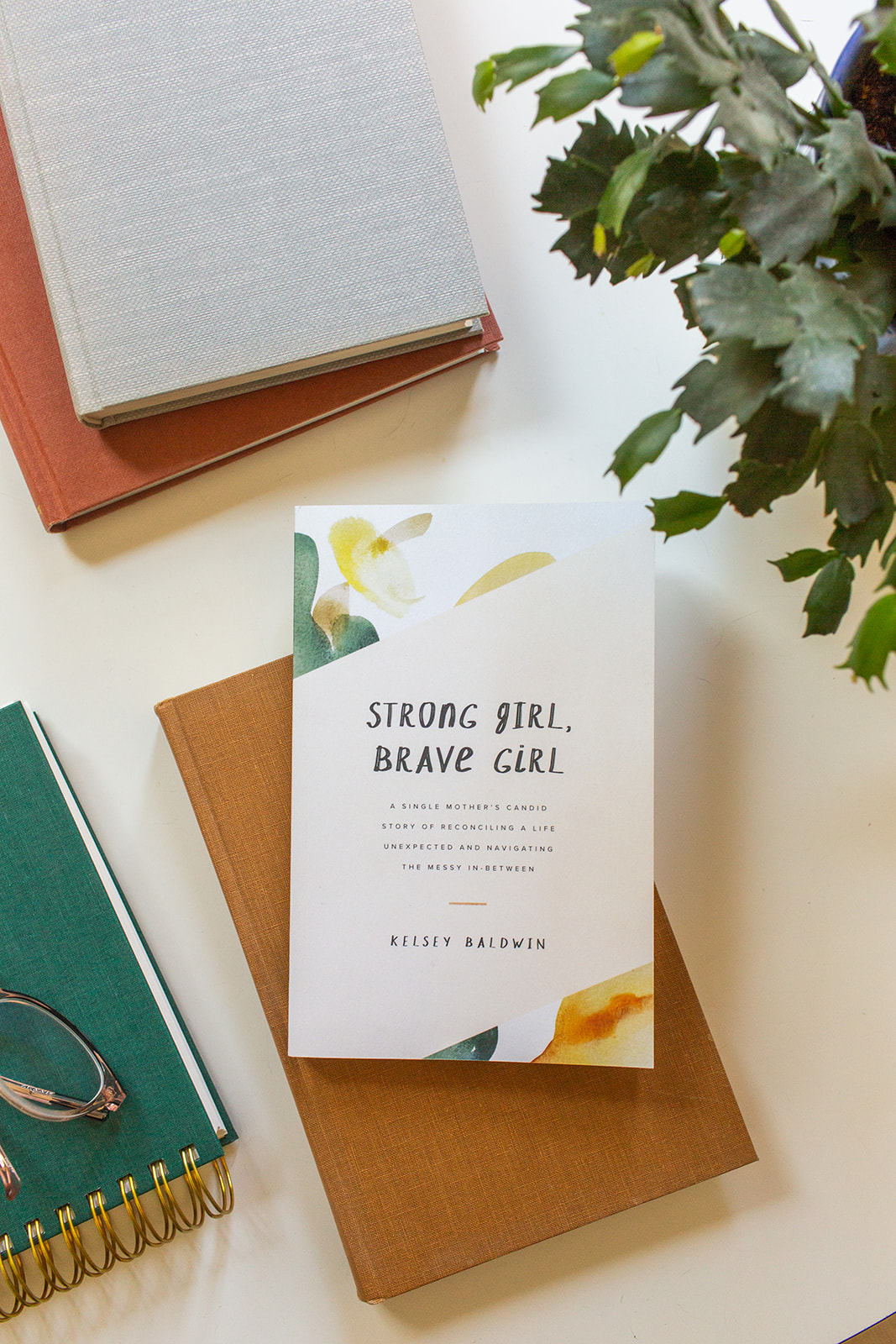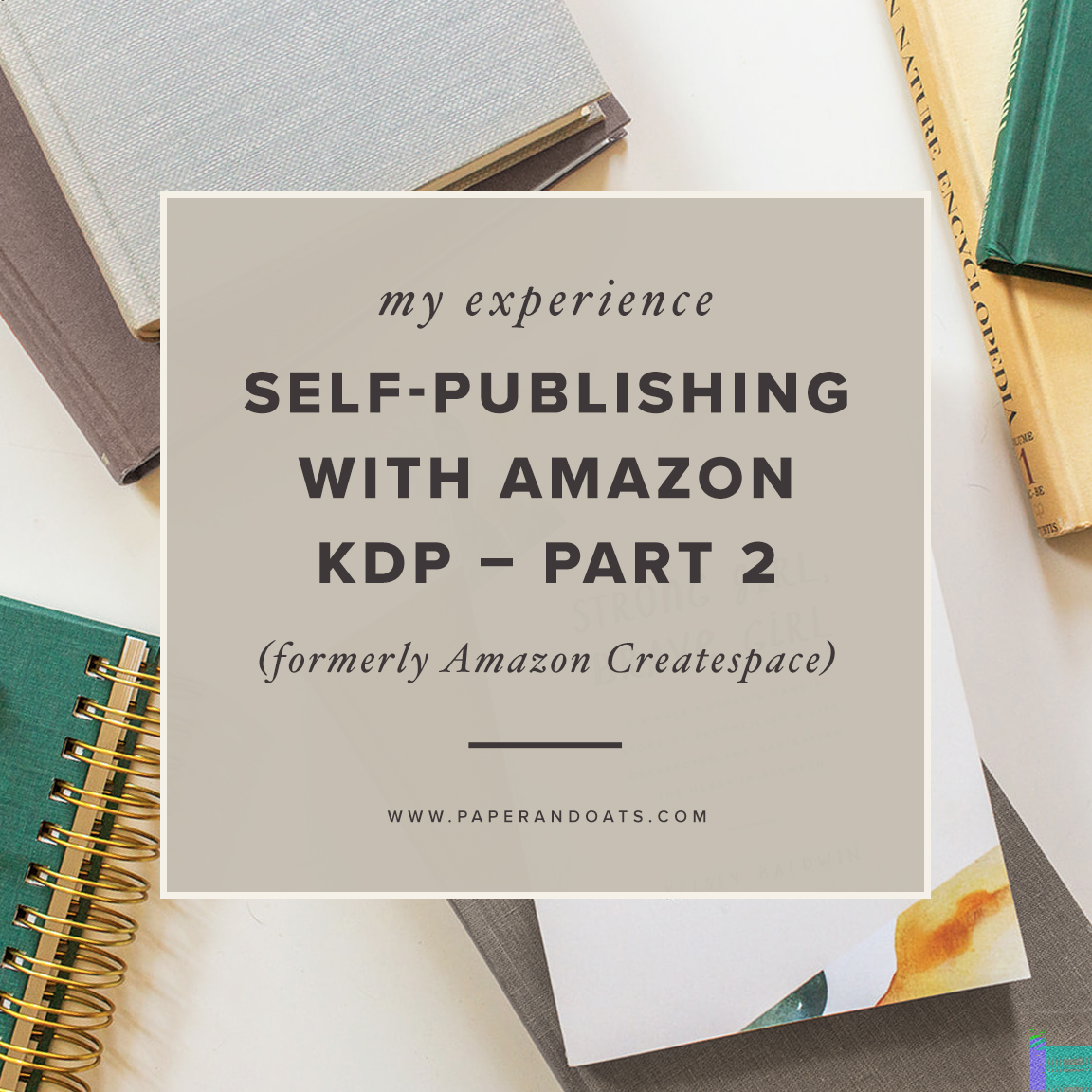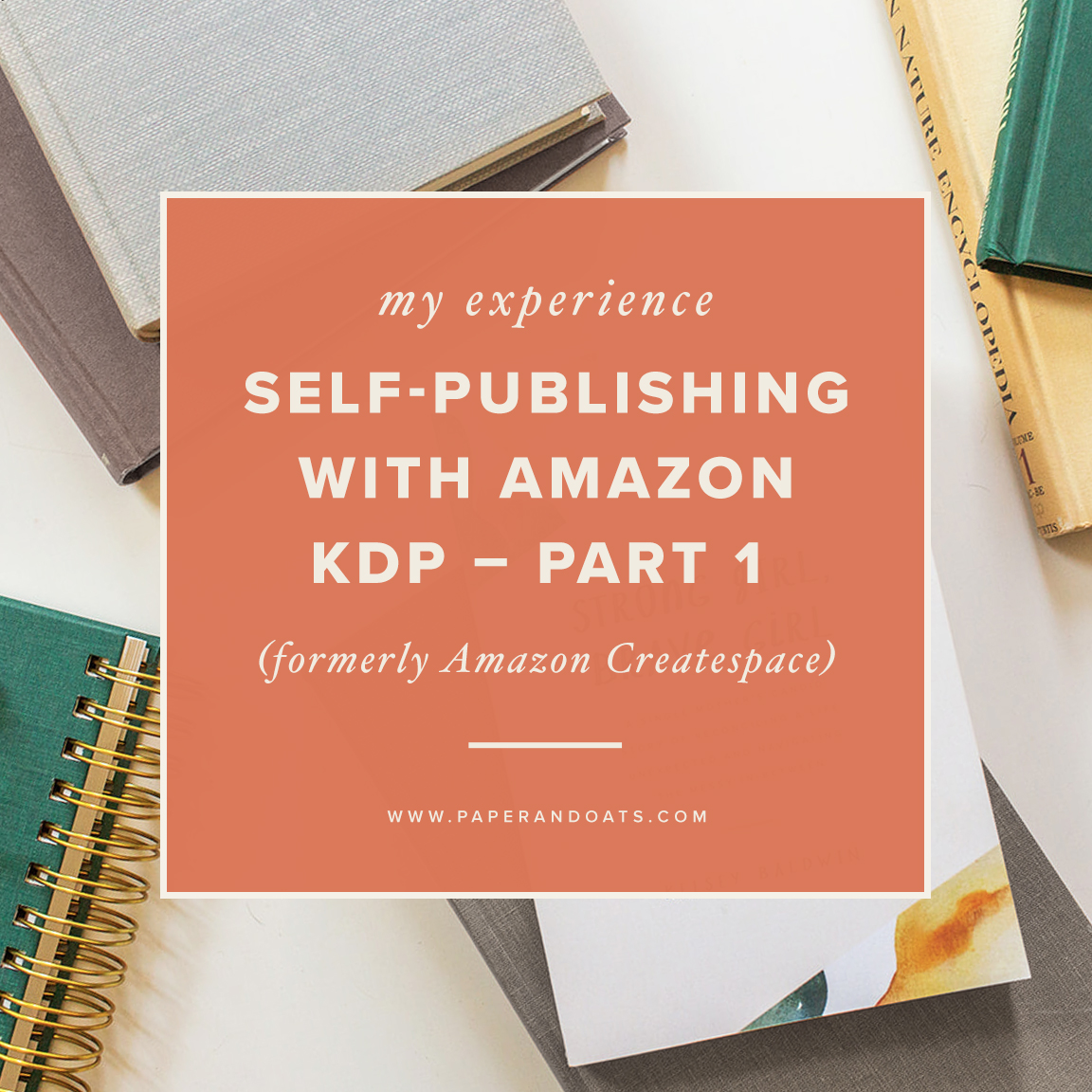A few weeks ago I shared Part 1 of my experience self-publishing with Amazon’s Kindle Direct Publishing (KDP — formerly known as Createspace), and I’m back with Part 2 to cover my experience with the platform after the book went live, such as sales reports + tracking data, Amazon rankings, royalties + payouts, and some surprises and hiccups that popped up along the way.
flipping the switch to go live
Once your book files and settings are all finalized and approved within KDP, everything is set for you to go live and officially publish your book. A few little things to note here that I wish I had known when I started:
The publish date that shows in your public Amazon listing is the date that you first setup your book, even before it was live. There may be a way to change this after the fact, but I haven’t been able to find it. (If you know of a way, please tell me!) So my publish date shows September 14, 2018, but I really didn’t make the book live and available to order until October 21, 2018. This may not be a big deal to some people, but it bugged me a little because that date was significant for me, and I mention it in the book’s introduction.
The second thing I wish was a bit more user-friendly was the actual push of the button to make your book live on Amazon. The clicking of the button wasn’t the issue, it was the slightly arbitrary wait time until the book was actually live and searchable on Amazon. If you’ve ever launched something, you know it’s important to actually make the thing live on the day you say it’s going to be live, right? Well with KDP, it can take 24-72 hours for your book to go live, but that can make for a tricky decision on when you should actually click that button for the book to be live when you’ve been advertising that it’s going to be live. I opted to click that button on the Friday before my Sunday launch day, and to my surprise it was live on Amazon within a few short hours. I was a little annoyed that Amazon doesn’t give you more control over this, and I never did find a setting that let you make it live at a certain date and time, so if you find it, let me know!
These are only minor complaints about the actual “going live” part, but things to note if you’re a date person like me :)
sales reports + data
The sales reports were another place of frustration for me after the book was published. Another thing you probably expect as someone who creates and sells things is to know how many of the thing you’ve sold, right? After a momentary panic attack that literally no one wanted to buy my book, I realized Amazon doesn’t count a sale until it’s been printed and shipped out. So when people asked how my book sales were on launch day, I didn’t really have an answer – the sales reports show zero sales on launch day, despite friends sending me texts of their order confirmations. Ha! Maybe it was for the best, not getting hung up on sales and just knowing that I had accomplished a huge life goal, and that was enough for me.
The KDP reports page offers a lot of different types of reports and data that you can see about your books, but honestly that section isn’t very user-friendly and most of the charts aren’t things that apply to my book. Lots of acronyms that have zero meaning to me. The main ones I look at are the Month-to-Date tab (note: you have to toggle between ebook and print book sales, why they don’t have an option to show both at once is a little odd to me), and the Payments tab which comes in handy when the royalties are paid out each month.
Even now, 3 months after the book launch, the sales reports are a little laggy, and they don’t always feel totally accurate. I’ve found KDP’s customer service to be a little lacking when I’ve asked about it, but again, I didn’t write this book for the money, I wrote it for the story.
Amazon rankings
Scroll down about halfway on any book listing on Amazon, and it’ll show you the rankings of that book among all the others on Amazon. It shows the overall ranking, and it shows the ranking for the top 3 categories your book appears in. I quickly discovered that this ranking changes multiple times a day, so don’t get too stressed if you notice it fluctuating a lot. As far as I can tell, it bases your rank on how your book is selling at that exact moment. So on launch day and the first couple days after that, my book was ranking within the top 10 in Divorce and Single Parenting because a lot of books were being sold on those first few days. But now, book sales have obviously slowed way down and I rank in the hundreds. If you get to be number one in any category, you’ll get an orange flag that shows up right under your book title at the top of the listing that says #1 Best Seller. If you get this, grab a screenshot! Because as soon as you’re bumped out of #1 spot in the category, your precious orange flag goes away. I’ve been hunting for my screenshot when I was #1 in the Divorce category for a day or two, and unfortunately can’t find it anywhere – ugh!
royalties + payouts
Amazon payouts require patience 😃 Your first payout won’t come until 60 days after your book is published, and that payment will be of your first calendar month of sales. So for example, my book launched on October 21, and my first payout was on December 21 and included only sales made in the month of October. My next payout was at the end of January, and included only sales made in November, and so on. The initial 60 day wait is a little annoying and I’m not sure why they make you wait that long, but once the royalties start coming in monthly, it’s not so bad. Just note that for your own tracking of sales, the payouts are 2 months off from when the actual sales are made.
surprises + hiccups
Lastly, there were two hiccups that happened that I wasn’t expecting. The first was my first experience with Amazon putting my book on sale. While I don’t like that I can’t put my own book on sale (you have to go in and change the regular price, they don’t have an option to have a sale price where they mark out the regular price) or give customers a coupon code or anything, I was surprised to see that Amazon can just mark down your book for sale whenever it benefits them. This happened during my launch week, when I lowered the price of my book for that whole first week to encourage sales. Amazon saw the surge in sales that week, so they marked it down even further. The nice thing about this is that you still get your same royalty amount no matter how low Amazon marks it down (meaning Amazon eats the price difference, not you), but the not so nice thing about this is that you don’t know when the price will go back to normal. I didn’t like this from my own “wanting to be in control of my own product” way of thinking, but it was a nice (and very real!) urgency for customers to say that it’s on sale and you literally don’t know when it’s going to expire.
The other hiccup happened about a month before my launch when Amazon switched their entire self-publishing platform from Createspace to KDP. Thankfully I hadn’t gotten too far into setting up my Createspace account or my book settings before they made the switch, but from reading a lot of forums, there were a lot of authors whose books just plain didn’t get switched over to the new system and they kind of had to start over. If they made the switch even just a few weeks later, I think it would have really screwed up my launch. Thankfully it was just some extra steps for me and a new system to learn my way around, but it stayed the small hiccup and nothing bigger.
To wrap up, there have definitely been pros and cons to self-publishing with Amazon, but I honestly think that the cons have been worth the hassle in order for my book to be sold on the same platform right next to every traditionally published book on the market. The massive, loyal customer base that exists on Amazon, and the service they provide to print and ship your book (on Prime, no less!) is well worth the small annoyances along the way. And I’m sure as the self-publishing industry grows, they’ll provide more options to authors and maybe some of these wrinkles will iron out.
To read Part 1 of this series on self-publishing with Amazon KDP, click here.
And if you want to order a copy of my first book, Strong Girl, Brave Girl, click here!
Your turn
Do you have any experience with Amazon KDP or Createspace? What did you think of the process after your book went live? Did you find some of the same frustrations as I did?
Can I send you the Introduction?
Signup below and I'll send you the full Introduction from Strong Girl, Brave Girl, plus I'll keep you in the loop with the latest book news and how to order your own copy. (Or you can just do that now.)